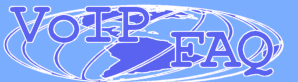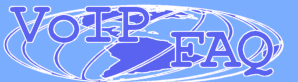|
Introduction
Skype is a VoIP softphone application that is
ideally suited to the home user wanting to get into and feel the benefit
of Voice over IP telephony. Like other
softphone applications you are presented with an easy to use, intuative
graphical user interface (GUI ). Anyone familiar with Microsoft Messenger
or ICQ will feel at home with Skype. Skype
is also the application that has brought VoIP to the masses, it's caught
the media's attention and has spread around the web at an incredible rate.
It takes something like Skype to do this though as
incredibly voice calls over the internet have been available for years,
only now though are people paying attention.
What can Skype do?
Skype can enable you do make FREE voice calls to
other Skype users and with a paid subscription you can make calls to any
landline phone considerably cheaper than traditional telephony providers.
Check out the 'getting
started FAQ' to see what you need to
start using VoIP. You will need to download
Skype from their website -
www.skype.com and
install the application on your PC, MAC, Linux or Pocket PC PDA, once
installed and with the use of a headset or USB phone you are ready to make
voice calls for free.
Here are some screenshots of the application
|