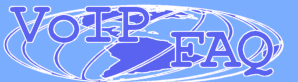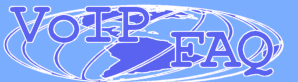|
Someone to speak to
It goes without saying that you need someone to
speak to for Skype to be of any use. That might not sound quite as silly
as it does because there is a catch if you want to use Skype for FREE (or
any other FREE softphone service).
The people you want to speak to must also be
using Skype for you to talk to them, the different softphone applications
such as MSN Messenger, Yahoo Messenger, Skype and Google Talk are not
compatible with each other which means you can't use Yahoo to talk to a
Skype user or a Skype user can't talk to a Google Talk user. You can of
course have all the different applications installed if you wanted.
So the first thing you need to do is contact the
people you will want to speak to and get them to sign up and install the
same softphone service as you - in this case Skype. Choose a suitable
username and let each other know what it is and then add each other to
your contacts list.
You are now ready to speak to each other by
simply highlighting the contact from your list and then clicking on the
green telephone handset icon. Now prepare to be hooked!
If you are a billy no mates but still want to try
out the service you can still make a VoIP call by using Skypes 'Test Call'
feature. It is probably worthwhile doing this anyway just to make sure
your soundcard settings are correct. Simply open your Skype window, go to
Help > Getting Started and select Make a Test Call. Job done.
Other Skype services
Skype doesn't stop at being a free softphone
application though, it has a few more strings to it's bow.
Instant text messenger
Conference calls
Voicemail
SkypeIn (get a telephone number for people to
call you on)
SkypeOut (call landline phones)
With ebay just buying Skype you can bet your
bottom dollar that it will also be integrated into the ebay marketplace.
|